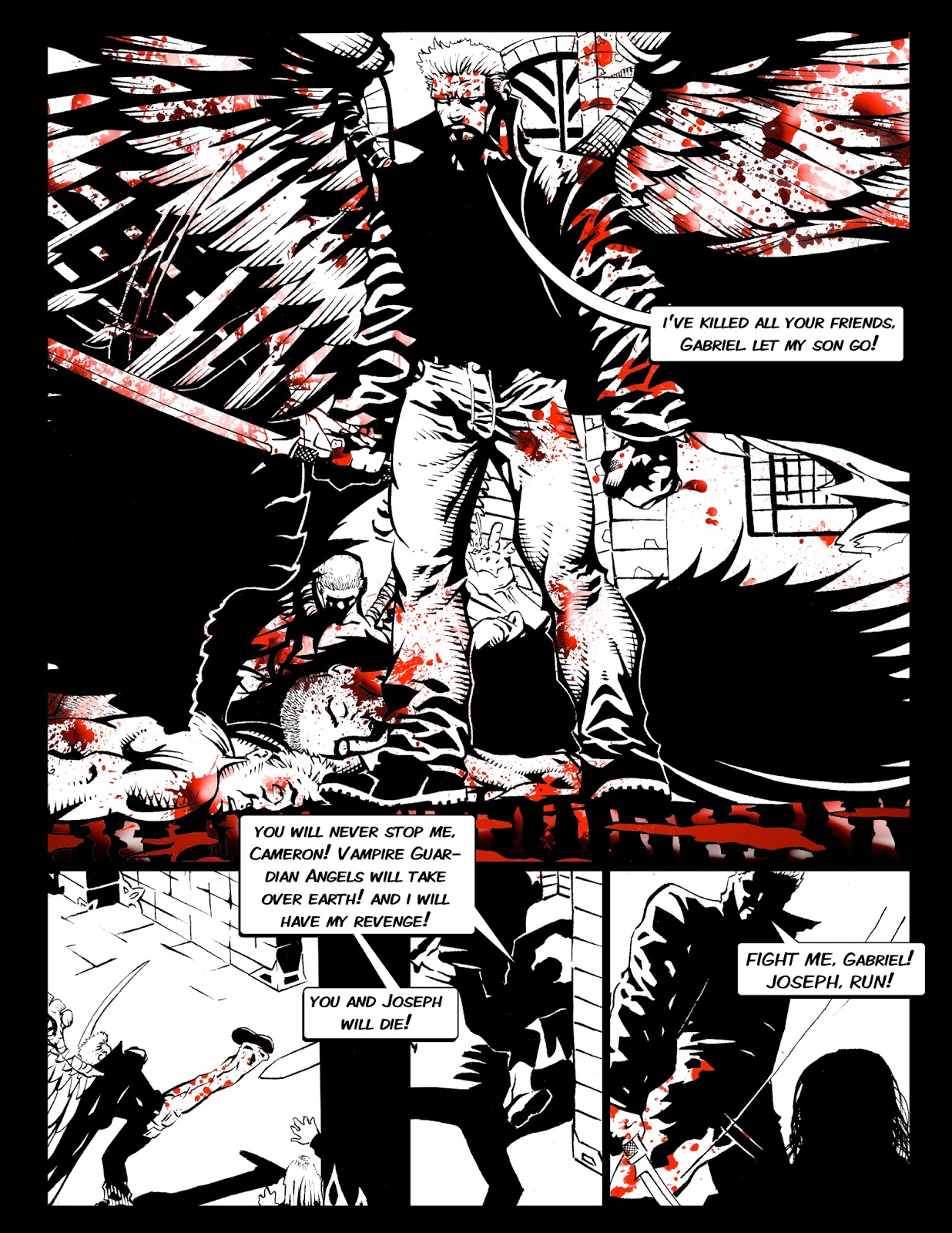I'm often asked about what software I use to write or format my comic books, and what's my process:
Script:
-I use Apple's iWork Pages application to write the script in screenplay format. I turn the final script into a PDF file and send this along with sample images of how I want backgrounds and characters to look like to my artists.
Comic Book Panels/Pages:
-My artists Andrew Setter and Chad Hammontree draw, color and scan each individual page. I edit and proofread the dialogue and the pages for story flow.
-After final proofing and editing and any changes made, my art director Chad Hammontree sends the final PDF files of each page/panel to me, which I convert into .tif and add to a new document in iWork's pages application. One image/panel= one page, and I could have up to 25 pages of images. I convert the final pages into PDF and upload to my print-on-demand publisher, createspace.com as an interior file, and createspace prints the book.
-Covers: My art director also sends me final pdfs of the front and back covers which I format into one .tif file on photoshop, and upload the exterior file to my print-on-demand publisher createspace's cover creator template.
-Publishing: I use createspace.com print-on-demand publishing, really easy to use and they do excellent work, with glossy covers and a fantastic print job.
Note: I chose to publish my comic books in an 8.5 x 11 size, 'cause I'm pretty much a rebel and a little non-traditional. I also like to do things a little bit differently. I feel that the artwork needs to be showcased at a much larger size. And can be framed too!
That's pretty much it. I could also use Microsoft Word as long as it has a PDF converter. The programs I use are basic: a word document program, a PDF converter, Photoshop, and a print-on-demand online publisher. I store my files on an external HD, and through online file storage.